Jul 19, 2019
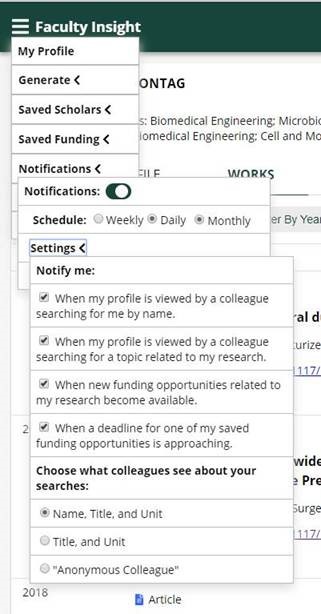
As part of the new MSU Scholars tool, faculty will now have the option to receive customized emails containing:
- targeted funding opportunities keyed to their research interests;
- alerts as to when someone was searching for them or a research topic of theirs;
- collaboration opportunities.
Faculty will not receive any of this content unless they log in to the MSU Scholars system and enable “Notifications.”
To log in, go to https://insight.discovery.academicanalytics.com/msu and login via MSU Net ID.
After login, click on the three bars to the left of “Faculty Insight” at the top left of the profile page.
Turn on the “Notifications” button in the dropdown menu. See the screenshot to the left.
Here, faculty may also customize the frequency and content of the emails (e.g., “only send relevant funding opportunities every month”), and set privacy preferences.
Faculty may unsubscribe from these emails at any time.
